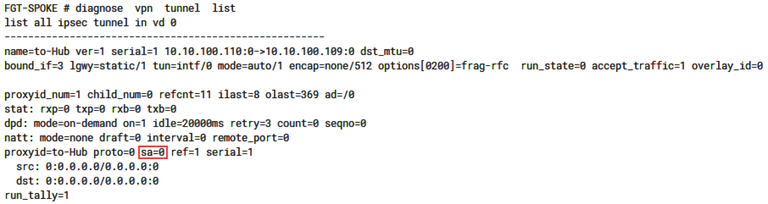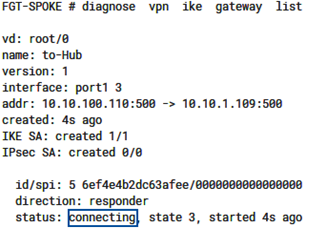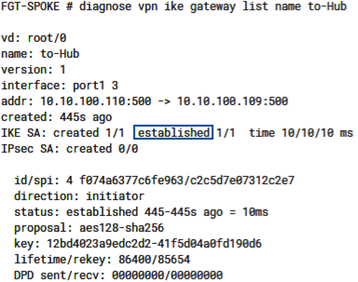📌 Site to Site
참고자료
- https://www.cisco.com/c/en/us/td/docs/ios/12_2/security/command/reference/srfipsec.html#wp1017619
✏️ IKEv2 장점
- IKEv2를 사용하면 인증에 EAP 사용가능
- IKEv2는 시퀀스 번호와 확인 응답을 사용하여 신뢰성과 상태 관리 가능
- 서비스 거부(DoS) 공격 복원력
- IKEv2는 DPD(Dead Peer Detection) 및 NAT-T(Network Address Translation-Traversal)에 대한 기본 제공 지원을 제공합니다. URL 및 해시를 통해 인증서를 참조하여 조각화를 방지할 수 있습니다.
ISAKMP (Internet Key Exchange = IKEv2)
- 1️⃣ 설정 장비#1 (정적 IP 설정)
참고자료
1. 인터페이스 구성(Lan, Wan)
- 내부 및 외부 네트워크 peer 장비에 모두 연결되어 있는지 확인
- 보통 Loopback 인터페이스를 만들어서 터널 사용
interface GigabitEthernet0/0
description ## 외부 및 터널 IP ##
ip address 172.17.1.1 255.255.255.252
no shutdown
interface GigabitEthernet0/1
description ## 내부 서버 IP ##
ip address 10.20.10.1 255.255.255.0
no shutdown
2. VPN 트래픽에 대한 ACL 구성
- 터널을 위한 ACL 설정
access-list 100 remark tunnel ACL
access-list 100 permit gre host 172.17.1.1 host 172.17.1.2
3. IKEv2 Proposal 구성
- no crypto ikev2 proposal default : 기본 proposal 지우기
- crypto ikev2 proposal <proposal name>
- encryption <encryption type>
- 3des
- aes-cbc-128
- aes-cbc-192
- aes-cbc-256
- integrity <algorithm type>
- SHA-2 family 256-bit
- group <Diffie-Hellman (DH) group>
- 1--768-bit DH
- 2--1024-bit DH
- 5--1536-bit DH
- 14--Specifies the 2048-bit DH group.
- 15--Specifies the 3072-bit DH group.
- 16--Specifies the 4096-bit DH group.
- 19--Specifies the 256-bit elliptic curve DH (ECDH) group.
- 20--Specifies the 384-bit ECDH group.
- 24--Specifies the 2048-bit DH group.
no crypto ikev2 proposal default
crypto ikev2 proposal jinsu_proposal
encryption aes-cbc-256
integrity sha256
group 14
4. IKEv2 Policy 구성
- no crypto ikev2 policy default : 기본 policy 지우기
- crypto ikev2 policy <policy name>
- proposal <proposal name>
no crypto ikev2 policy default
crypto ikev2 policy jinsu_policy
proposal jinsu_proposal
5. IKEv2 Keyring 구성
- crypto ikev2 keyring <keyring name>
- peer <peer name>
- address <상대방 외부 IP>
- pre-shared-key <키 생성>
crypto ikev2 keyring jinsu_key
peer jinsu_pr
address 172.17.1.2
pre-shared-key auhjinsu123
6. IKEv2 Profile 구성
- crypto ikev2 profile <profile name>
- match identity remote address <상대방 외부IP>
- identity local address <내부 IP>
- authentication local <authentication method>
- authentication remote <authentication method>
- keyring <keyring name>
crypto ikev2 profile jinsu_profile
match identity remote address 172.17.1.2 255.255.255.255
identity local address 172.17.1.1
authentication local pre-share
authentication remote pre-share
keyring jinsu_key
7. transform-set 구성
- 보안 프로토콜과 알고리즘 설정
- crypto ipsec transform-set <Set-Name>
crypto ipsec transform-set auhjinsu esp-aes 256 esp-sha256-hmac
mode tunnel
8. crypto map 생성 후 인터페이스에 설정
- crypto map <Map Name> <Number> ipsec-isakmp
- set peer <상대방 IP>
- set transform-set <transform-set Name>
- set ikev2-profile <profile name>
- match address <ACL Number>
crypto map jinsu_map 10 ipsec-isakmp
set peer 172.17.1.2
set transform-set auhjinsu
set ikev2-profile jinsu_profile
match address 100- 터널 맺을 외부 인터페이스에 Map 설정
- crypto map <Map Name>
interface GigabitEthernet0/0
crypto map jinsu_map
9. 터널 인터페이스 설정
- interface Tunnel<Number>
- ip address <Tunnel IP>
- tunnel source <외부 IP>
- tunnel destination <상대방 source IP>
interface Tunnel12345
ip address 10.255.100.1 255.255.255.252
no ip redirects
ip mtu 1400
keepalive 3 3
tunnel source 172.17.1.1
tunnel destination 172.17.1.2
- 2️⃣ 설정 장비#2 (정적 IP 설정)
1. 인터페이스 구성(Lan, Wan)
- 내부 및 외부 네트워크 peer 장비에 모두 연결되어 있는지 확인
- 보통 Loopback 인터페이스를 만들어서 터널 사용
interface GigabitEthernet0/0
description ## 외부 및 터널 IP ##
ip address 172.17.1.2 255.255.255.252
no shutdown
interface GigabitEthernet0/1
description ## 내부 서버 IP ##
ip address 192.168.1.1 255.255.255.0
no shutdown
2. IKEv2 Proposal 구성
- no crypto ikev2 proposal default : 기본 proposal 지우기
- crypto ikev2 proposal <proposal name>
- encryption <encryption type>
- 3des
- aes-cbc-128
- aes-cbc-192
- aes-cbc-256
- integrity <algorithm type>
- SHA-2 family 256-bit
- group <Diffie-Hellman (DH) group>
- 1--768-bit DH
- 2--1024-bit DH
- 5--1536-bit DH
- 14--Specifies the 2048-bit DH group.
- 15--Specifies the 3072-bit DH group.
- 16--Specifies the 4096-bit DH group.
- 19--Specifies the 256-bit elliptic curve DH (ECDH) group.
- 20--Specifies the 384-bit ECDH group.
- 24--Specifies the 2048-bit DH group.
no crypto ikev2 proposal default
crypto ikev2 proposal jinsu_proposal
encryption aes-cbc-256
integrity sha256
group 14
3. IKEv2 Policy 구성
- no crypto ikev2 policy default : 기본 policy 지우기
- crypto ikev2 policy <policy name>
- proposal <proposal name>
no crypto ikev2 policy default
crypto ikev2 policy jinsu_policy
proposal jinsu_proposal
4. IKEv2 Keyring 구성
- crypto ikev2 keyring <keyring name>
- peer <peer name>
- address <모든 대역>
- pre-shared-key <키 생성>
crypto ikev2 keyring jinsu_key
peer jinsu_pr
address 0.0.0.0 0.0.0.0
pre-shared-key auhjinsu123
5. IKEv2 Profile 구성
- crypto ikev2 profile <profile name>
- match identity remote address <모든 대역>
- identity local address <내부 IP>
- authentication local <authentication method>
- authentication remote <authentication method>
- keyring <keyring name>
crypto ikev2 profile jinsu_profile
match identity remote any
identity local address 172.17.1.2
authentication local pre-share
authentication remote pre-share
keyring jinsu_key
6. transform-set 구성
- 보안 프로토콜과 알고리즘 설정
- crypto ipsec transform-set <Set-Name>
crypto ipsec transform-set auhjinsu esp-aes 256 esp-sha256-hmac
mode tunnel
7. crypto dynamic-map, crypto map 생성
- crypto dynamic-map <Map Name> <Number>
- set transform-set <transform-set Name>
- set ikev2-profile <profile name>
crypto dynamic-map jinsu_map 10
set transform-set auhjinsu
set ikev2-profile jinsu_profile- crypto map <map name> <number> ipsec-isakmp dynamic <dynamic map name>
crypto map jinsu_dynamic_map 10 ipsec-isakmp dynamic jinsu_map
8. 인터페이스에 crypto map 설정
- 터널 맺을 외부 인터페이스에 Map 설정
- crypto map <Map Name>
interface GigabitEthernet0/0
crypto map jinsu_dynamic_map
9. 터널 인터페이스 설정
- interface Tunnel<Number>
- ip address <Tunnel IP>
- tunnel source <외부 IP>
- tunnel destination <상대방 source IP>
interface Tunnel12345
ip address 10.255.100.2 255.255.255.252
no ip redirects
ip mtu 1400
keepalive 3 3
tunnel source 172.17.1.2
tunnel destination 172.17.1.1
📌 옵션
crypto isakmp invalid-spi-recovery
crypto isakmp keepalive 60- lifetime seconds
- 시간이 지정된 수명(초)이 경과하면 ipsec이 해제됩니다.
- lifetime kilobytes
- 트래픽 볼륨 수명으로 인해 지정된 트래픽 양(KB)이 보안 연결 키로 보호된 후 보안 연결 시간이 초과됩니다.
crypto ipsec security-association lifetime seconds 43200
crypto ipsec security-association lifetime kilobytes 10000000
crypto ipsec security-association replay disable
crypto ipsec security-association replay window-size 1024
'Network > CISCO' 카테고리의 다른 글
| [Network] CISCO - AAA 설정 (0) | 2023.10.08 |
|---|---|
| [Network] CISCO - Switch MAC차단 설정 (1) | 2023.10.08 |
| [Network] CISCO - IPSEC (IKEv1) 설정 (1) | 2023.10.08 |
| [Network] CISCO - MTU 설정 (0) | 2022.07.24 |
| [Network] CISCO - EtherChannel 설정 (0) | 2022.07.24 |